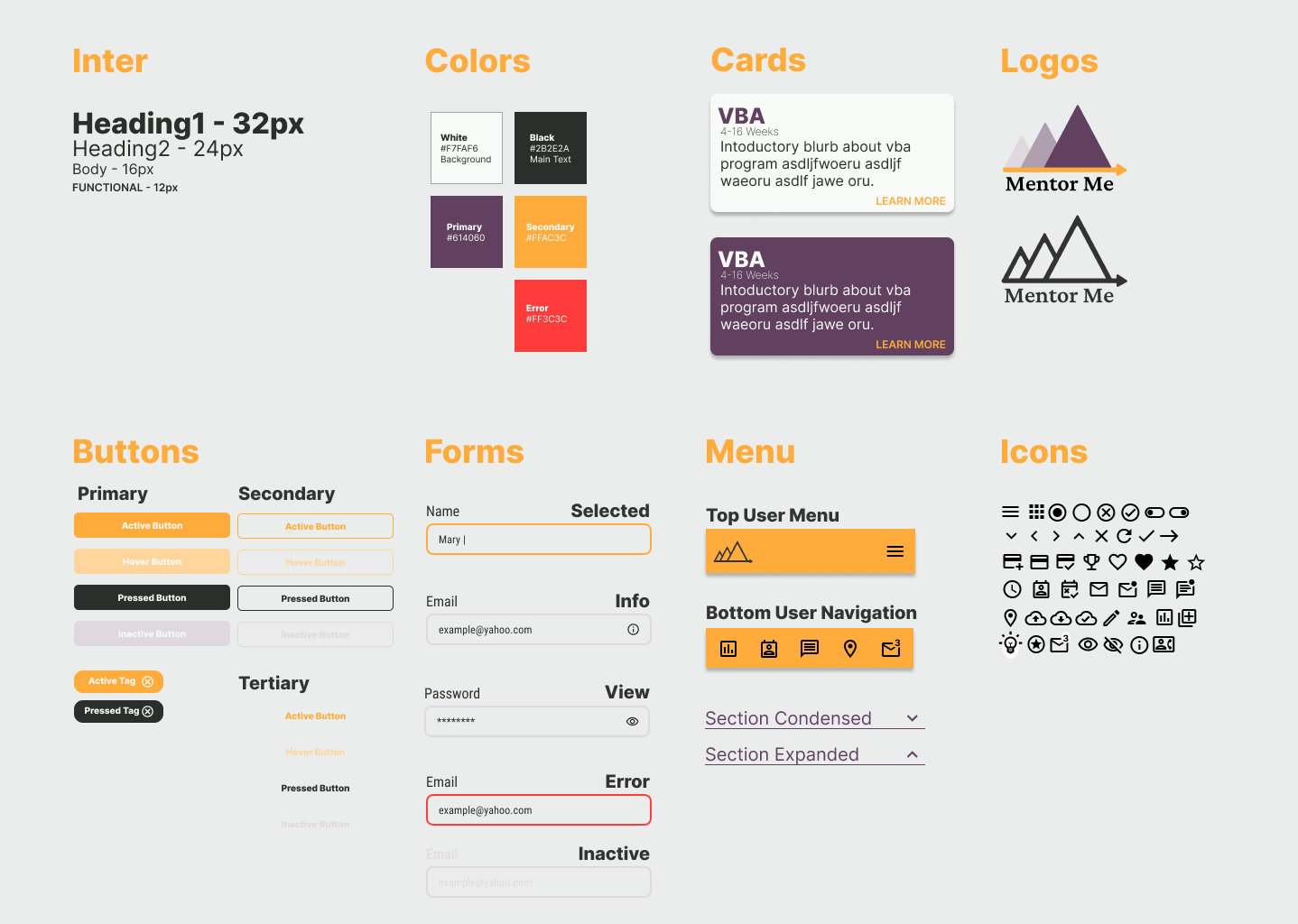Background:
Think about the learning process like a journey: Millions of people taking route 75 down to Florida, but they can exit at any part of the state: Jacksonville, Tampa, Miami, Key West.
I wanted to learn why they chose to exit where they do in the learning process, what tools help them get to their destination, and what would help them better understand where they’re at on the map as they’re driving there.
Research:
Before starting the project, I created a research goal to have a clear purpose to move towards. I created a number of research objectives to help form the interview questions. I utilized interviews and competitive analysis to ensure that the product direction made business sense and aligned with the needs of the end users.
User Interviews:
5 Interviewees
3 work in IT at a University
1 works as a Massage Therapist
1 works as a freelance Graphic Designer
Ages 25-55
All were interested in learning new skills to advance their career, increase their pay, and/or just for the enjoyment of learning something new.
I utilized Affinity Mapping to aide in finding common themes in the interviewees responses, and finding additional insights that were not specifically discussed, but are essential to take into account when creating a successful product.
Design: Wireframes, Color, Components
Mid fidelity wireframes were created to add detail and user movement to the sitemap, and connect some of the flows together. Each level of the wireframing layered on a different level of detail to test before moving on to the next one. The mood board helped to gather an overall feeling and concept for delivery for the company, while the color palate helped set the mood. I think that the purples and greens have a calming effect, which is helpful for learning and growth. The orange is energizing, which helps with learning drive.
I utilized a component library to keep the high fidelity wireframe build consistent, and make the project easier to distribute work between multiple designers (trying to set best practice for the future). I created high fidelity wireframes as a visual representation of what started off in my head. It also helps to provide the usability testers something to go through that’s “physical”, and it allows for the developers to actually see what the end result should look like so that they have a good validation point.
User Goals:
Improve their skillset in a specific area to help advance their career
Receive human feedback from someone in or adjacent to their field
Remove roadblocks and unnecessary time sinks with learning a new skill
Have a better understanding of where their skills and learning fall on the spectrum
Greater confidence in their work/career by obtaining feedback in a safe environment
Combined Goals:
Aid users in achieving their learning goals
Satisfying user experience with platform
Clear feedback mechanisms that benefit the user experience
Attract top tier mentors
Define:
I utilized POV (point of view) and HMW (how might we) statements to help focus the solution oriented thinking that was needed during the ideation phase. I created two user personas based off of the interviewees and their responses that were later utilized to help frame the user flows during the wireframing phase.
POV Statements/HMW Questions:
I’d like explore ways to help work-project focused learners find methods to procure human feedback from someone within a similar or adjacent work environmental context as this might help them feel more confident in advancing their project at work.
How might we help project focused learners find mentors or those willing to provide feedback within a similar industry or company?
How might we help project focused learners better define what aspect of the environmental context would be most beneficial for feedback?
How might we help project focused learners increase their confidence in their work environment through human feedback?
How might we help project focused learners understand what type of feedback is most helpful for boosting their confidence by better understanding where their lack of confidence stems from?
How might we help project focused learners become more confident in their own work by providing feedback to others?
Design: Project Goals, Sitemap, and Flows
I utilized project goals to help me consider functionality that would need to be built in that was business or stakeholder focused, as opposed to just end user focused. The creation of a sitemap was used to get an overall architecture of how the site could be laid out and helped plan some of the main features/pages. I liked this one quite a bit as it felt like a big picture view, and overall website roadmap to me, which made the next pieces easier to accomplish. User Flows were used to best understand how a user would navigate through the site to accomplish their goal(s), and task flows were utilized to map out the development side of what needed to be created to accomplish each part of the user flow.
Business Goals:
Create a user-friendly platform that helps users understand how close they are to reaching their learning goals
Increase high user ratings and reviews for greater visibility to increase user base
Monetize ticket to entry to generate revenue
Create a scalable and sustainable platform to aid in product maturity
Holistic user feedback process to help drive figure software fixes and features
Success Metrics:
Time to completion/Ability to complete
Low number of errors occurred
Low/no levels of frustration
Positive feedback
Tasks to Test:
Browse and navigate to two program pages, one right after the other
Potential issue: I wonder if users will be able to easily shift to view other programs and categories, since they are likely to view multiple before signing up.
Schedule an appointment with your mentor
Potential issue: The Scheduling with Mentor functionality is on the mentor tab, but there is also a schedule tab for keeping track of upcoming tasks and milestones. I assume that this will be a confusion point for users.
Testing:
I decided to use usability testing to uncover issues in the original design that were difficult or confusing to end users and adjust these before the build actually happens. I created two testing scenarios and corresponding prototypes to this end.
Role:
UX Designer
Methodology:
Double Diamond
Research Goal:
I wanted to learn why people have difficulty gauging their learning progress so that I could optimize the purpose of the website I was tasked with creating to best fit that goal.
Research Objectives:
Determine what people have access to learn
Learn what drives someone to learn something new
Determine how people prefer to learn
Understand their goals for learning something new
Understand at which point on the learning spectrum to people feel they have accomplished their goal
Determine why they feel the need to better understand their progress
Testing Recommendations:
Prioritize user dashboard feedback, as this appeared to be the more difficult task for users to complete, and the feedback showed a small bit of frustration. Recommended changes in order of top priority to least:
Adjust flow to mentor scheduling – Ideas:
Add text under tab icons to indicate functionality: Journey, To Do, Mentor
Add button on Calendar tab which moves user to Mentor tab, scheduling component, to create a secondary path to complete task
Remove bottom nav buttons since it’s not an app
Deprioritize program browsing feedback as everyone was able to complete the task easily and with minimal frustration. All recommendations were provided with a “it would be nice to have” feel, with minimal dissatisfaction. Recommended changes in order of top priority to least, as time allows:
Change “Start your Journey” wording to align better with a sign-up intention
Add “Home” label to the brand icon that takes use to home page